Course Overview
Welcome to Node.js Basics for Beginners — a comprehensive and beginner-friendly course designed to help you start building server-side applications using JavaScript with Node.js.
Whether you're a front-end developer looking to dive into the backend, or a complete beginner aiming to become a full-stack developer, this course is your first step toward mastering modern web development.
Tools & Technologies Covered:
-
What Node.js is and how it works behind the scenes
-
Installing Node.js and setting up your development environment
-
Working with Node.js core modules (like fs, path, os)
-
Handling files and directories using the File System module
-
Creating and running a basic HTTP server
-
Understanding Event Loop, callbacks, and asynchronous programming
-
Using npm and managing dependencies
-
Introduction to Express.js (optional bonus section)
-
Step-by-step explanations — perfect for beginners
-
Real-world examples and practical hands-on tasks
-
Lightweight projects to apply what you learn
-
Easy-to-follow videos and clean coding style
-
Optional quizzes and assignments for self-evaluation
-
Front-end developers who want to learn backend with Node.js
-
Computer science students exploring full-stack development
-
Beginners looking to start web development using JavaScript
-
Anyone interested in building fast, scalable server-side apps
-
Basic knowledge of JavaScript (variables, functions, arrays)
-
No prior backend or Node.js experience required
-
Node.js
-
npm (Node Package Manager)
-
VS Code
-
Basic Terminal/Command Line
-
Core Node.js Modules
Start your backend journey today with the power of Node.js — simple, fast, and scalable. By the end of this course, you’ll be ready to build real-world applications, RESTful APIs, and dynamic web servers.
FAQ
-
Basic understanding of JavaScript (variables, functions, loops)
-
A computer with internet access
-
Willingness to learn backend development concepts
-
Node.js installed on your system (guidance provided in course)
-
A code editor (e.g., Visual Studio Code recommended)
-
Basic familiarity with command line/terminal (help provided)
-
Understand what Node.js is and how it works
-
Set up a Node.js development environment
-
Use core Node.js modules like fs and http
-
Create and run a basic HTTP server
-
Work with files and directories programmatically
-
Understand and use asynchronous programming and callbacks
-
Manage project dependencies with npm
-
Build simple backend applications using Node.js
-
Apply your skills to real-world backend development projects
Requirment
Outcomes
Internships
No internships
Course curriculum
No Reviews found
Submit Reviews
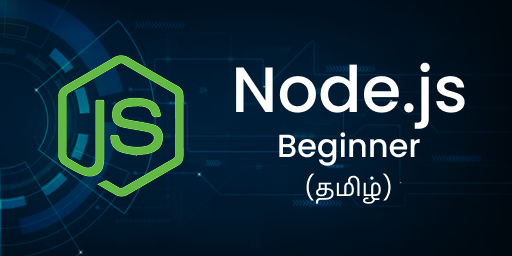
10.00 ₹
- 43 Students
- 02h 36m
- Tamil (தமிழ்)
- beginner Level






